This post was originally written back in 2014 but was updated in April 2022. Fundamental project planning techniques have changed little during that time but many of the tools we now use have changed, and our best-practise knowledge has expanded immeasurably over that time.
A project plan is the glue which will hold a project together and help to make it a success. It will enable the project manager to easily assign tasks, monitor progress and costs as well as communicate project status to interested parties and produce reports. But which techniques are most effective for putting together a perfect plan?
The four most useful techniques for project planning are four techniques that complement each other and, when used together, provide the best chance of covering every aspect of the project. These are:
- Brainstorming
- Cause and Effect Diagrams
- Critical Path Analysis
- Gantt Charts.
While simple projects may be planned and controlled successfully using only a Gantt Chart, larger and more complex projects are likely to require all four techniques.
Sample an extract from Parallel’s APM Project Management Fundamentals eLearning Course
The APM Project Fundamentals will introduce you to the fundamental principles, skills, methods, tools and behaviours of project management. It is a highly practical approach that can be applied to projects of any size. It will kick start your introduction to project management because it mixes theory of project management, a practical case study and reflection exercises. APM Project Fundamentals Qualification (APM PFQ) Distance Learning
Brainstorming
Brainstorming is a useful technique in all areas of business and, indeed, for other parts of the project management process but it is also a vital first element in project planning. Because brainstorming is a creative process designed to encourage random and lateral thinking, it is most useful for highlighting potential problems and raising concerns that are not immediately obvious. It can also be used to produce ideas to improve efficiency and reduce costs.
Project management generally follows a formal methodology with strict procedures in place that have to be followed. This discipline within a project ultimately leads to more successful projects and a reduction in repeat mistakes. However, the brainstorming process is a completely different approach to the controlled project environment so it is important to emphasise this fact with the group and to encourage lateral thinking and thinking-outside-the-box.
It can be difficult for individuals used to a fairly disciplined way of working to approach brainstorming with an open enough attitude so the group involved has to be chosen with care and should certainly include people with no preconceived ideas about the topic in question – maybe even no knowledge of the project. It is often the inexperienced group member who asks basic questions that can get everyone thinking in a different way. But the group also needs a strong leader to maintain focus and not let the discussions wander completely off-topic.
Cause and Effect diagrams
Cause and Effect diagrams are also known as “fishbone” or Ishikawa diagrams (after the Japanese professor who originally invented them) and are especially useful in project planning for gathering and identifying all issues that could cause problems. They help to identify potential sources of problems and, in doing so, to suggest solutions. They are also useful for giving an instant overview of the components of a project in a clear way that is not hampered by schedules, dependencies and milestones.
Cause and Effect diagrams detect potential problems that will affect the quality of the final product so are typically used in manufacturing and production businesses but are also a good, general project management tool that is often used to organise the issues raised during a brainstorming session.
A fishbone diagram has a central “backbone” into which are drawn the “bones” that comprise the major factors which could affect the final outcome of the project. For each project, the individual factors that will affect the success of the project may be different. They could Equipment, People, Legal, New Technology, Training etc. Each main “bone” is then divided into smaller, more discrete elements.
Critical Path Analysis
For large, complex projects that have a large number of activities that could be performed in parallel and where dependencies exist between those activities, a ‘Critical Path Analysis’ is a very effective technique. It helps to identify whether tasks can be run in parallel, the required sequence of the activities and their overall priority within the project. A small, short task may have a very high priority if a critical task is dependent on it and a Critical Path Analysis diagram will highlight this fact more clearly than most other project planning techniques.
A critical path analysis (CPA) is based on a time-line so is also very useful for highlighting tasks which overlap or coincide by showing what needs to be done and when.
Critical Path Analysis has 3 simple steps:
- Write down all the project tasks on an approximate timeline
- Label those tasks that must happen in parallel
- Label those tasks that are dependent on each other
The diagram can be created manually, in a spreadsheet or by using specialised software tools.
Gantt Charts
A Gantt chart is the most generally useful tool in project planning. They are used for scheduling and monitoring tasks, for showing costs and expenditure at all stages throughout the project, for communicating progress and producing reports. They show, on a simple block diagram, the activities and costs over time in an easy-to-understand way.
A Gantt chart can be created in a range of software tools or even in a spreadsheet.
The project is broken down into individual tasks which are listed in rows on the chart. Each task has a timeline extending out to the deadline of the task shown as a shaded block. These shaded time blocks can be colour coded if necessary to show, for example, tasks being delivered by different departments or external consultants or sub-contractors.
Overlaying the time blocks is a progress line, showing how much work has been done on the task so far, and also the important milestones along the way. The milestones are typically annotated to indicate their relevance. Estimated and actual costs to date can also be added at the end of the time blocks.
Benefits of a Gantt Chart
Because the chart covers the days, weeks and months of the whole project it is simple to track the progress of the project provided the chart is updated regularly and accurately. It also shows the actual schedule versus the planned or estimated schedule. Gantt charts are also simple to update if any aspect of the project changes, such as adding or removing tasks or altering deadlines.
Their only disadvantage is that dependencies cannot be easily shown and neither can the relative priorities of tasks. Failing to take account of inter-dependencies during risk management is one of the common mistakes made by project managers. However, an experienced project manager usually learns to develop a colour coding (or some other) technique to clarify such issues.
Various types of specialised software exist to help with project planning and a corporation’s preferred software is usually influenced by the type of project management courses undertaken by its staff and by the methodology chosen for the organisation. Many large and governmental organisations chose PRINCE2 as their preferred methodology but equally popular are the approaches from the APM and PMI. All of these project management methods are well-recognised both nationally and internationally and provide transferable skills for a professional project manager.
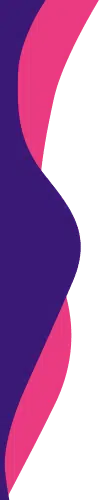
 Paul Naybour
Paul Naybour
I wonder if people still apply these planning techniques. The trend seems to be towards simple planning tools that plan using the calendar and mobile apps to assign tasks to people. It would be great to get feedback and comments below.
It is still useful to use the planning techniques you mention: Brainstorming, Cause and Effect Diagrams, Critical Path Analysis and Gantt Charts.
But you are also right that increasingly project teams are using apps such as Asana and Basecamp to assign tasks to people, check status, pinpoint risks etc etc. Plenty of other similar tools that help with visualising project activities. That doesn’t mean brainstorming and other techniques are no longer used but I’m seeing apps certainly replacing Gantt charts.
In reality, a flexible blend of all tools is usually needed. All teams and projects are different and trying to apply any single method alone will probably not work or will miss critical points (such as dependencies or specific organisational factors ).
I tend to do planning by group brainstorming, generate a Gantt chart at a very high level with key milestones. Then create lower level plans owned by the team members to manage their detailed work. Progress can then be tracked with tools like Asana.
In my view….Gantt charts in MSProject larger than 50-60 lines become a full time job to maintain, and end up “catching up” with the project rather than “driving” it.
I would also like to mention a decision tree. When you have multiple options for action, you can use a decision tree to analyze the various outcomes of those decisions.
How to use it
Step 1: Identify and frame the question and place it at the top of the diagram.
Step 2: Write the possible answers on the lines leading to the next level of decision tree shapes.
Step 3: Place the results of the answers to these questions in the shapes that the lines lead to. You can use an oval to represent the end results. If the result leads to a new question, place it in a rectangle.
Step 4: Assemble a team of decision makers and review the resulting analysis to make a final choice
Cheers=)